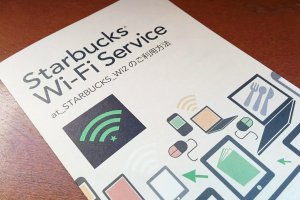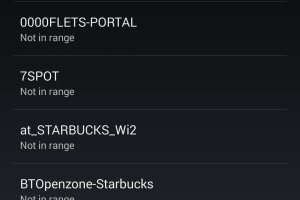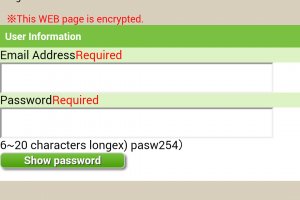Just like at major Starbucks branches across the world, visiting Starbucks in Japan is a great way to connect to the Internet, not to mention take a break from your travels. It is fairly straightforward to get set up but there are a few things you need to know before getting started.
Getting started
There are now several ways to connect to Starbucks Wi-Fi. As well as those who may have an at_STARBUCKS_wi2 account, you can now sign up and log in via your Google, Twitter or Facebook account. If you're logged into these services on your smartphone, it is literally a one-tap to connect.
Starbucks Wi-Fi account
If you opt to register an official Starbucks Wi-Fi account, it is best to do so in advance. The registration process requires verifying your e-mail address, which means access to your email inbox is required – requiring a separate Internet connection.
- Go to http://starbucks.wi2.co.jp
- You'll be directed to the relevant page depending on your device and language.
- Enter your email address and choose a password - you'll need both to login to the service each time you try to connect.
- Confirm your details.
- Check your email and open the confirmation link to activate your account.
- Head to Starbucks, connect to "at_STARBUCKS_Wi2" and order your latte...
Wi-Fi is available at most branches, but not all. Starbucks Japan produced a map covering Wi-Fi enabled stores and now have a sign to look out for as shown above.
Whilst their map is only in Japanese, you can check their regular site with store search and individual branch details, which is worth doing in advance if you are planning to make a diversion to a particular branch. It is likely you can connect to Starbucks Wi-Fi without ever needing to physically enter a branch and purchase a drink – this is a useful way of hopping on to the Internet via your smartphone as you are passing by.
However, with the decent selection of food and drink, not to mention the sofas and power outlets, it is worthwhile if you have numerous emails to catch up, you're equipped with a laptop or you need to charge your phone.